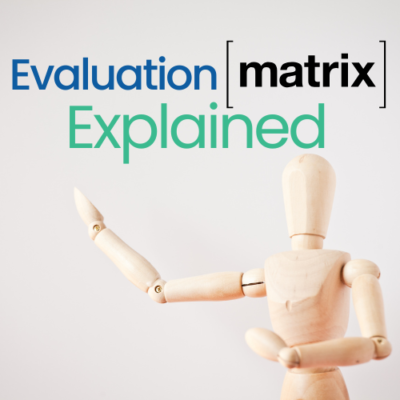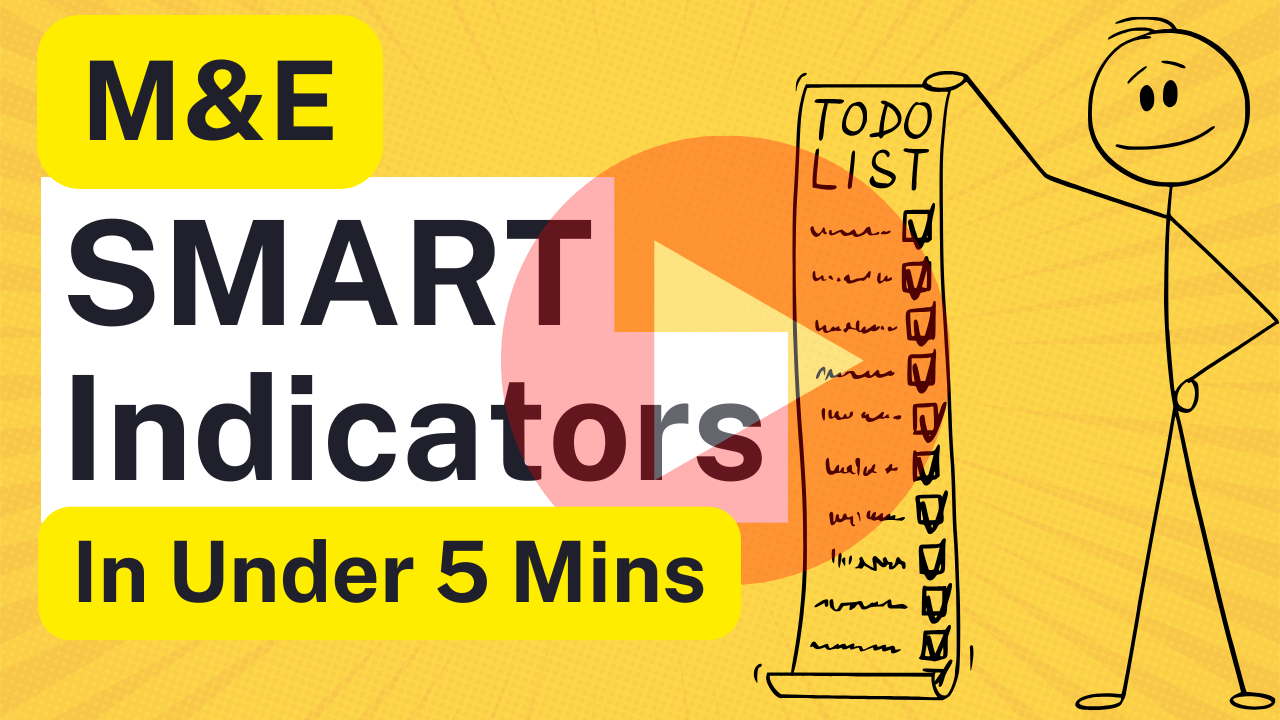Napkin AI for M&E: Transform Your M&E Data Visualization
November 15, 2025 2025-11-15 20:35Napkin AI for M&E: Transform Your M&E Data Visualization
M&E work drowns in frameworks, logic models, and theory of change diagrams. You spend hours in PowerPoint trying to make your results chain look professional. Donors want clear visuals. Stakeholders need simple explanations. And you’re stuck copying shapes around a slide deck at 11pm before tomorrow’s presentation. Napkin AI promises to change that. This AI-powered tool turns plain text into professional diagrams in seconds. No design skills needed. No template hunting. Just paste your M&E framework text and watch it become a polished visual.
But does it actually work for M&E professionals? Can it handle the complexity of your logical frameworks? Will it save you time or just add another tool to learn?
I spent three weeks testing Napkin AI with real M&E content—theories of change, indicator frameworks, evaluation matrices, project timelines. Here’s what M&E practitioners need to know.
Table of Content
- What Napkin AI does for M&E work
- Testing Napkin ai with real M&E content
- How M&E professionals can actually use this tool
- What it costs and whether it’s worth it for M&E work
- The honest verdict for M&E practitioners
- What Napkin AI does for M&E work
- Testing Napkin ai with real M&E content
- How M&E professionals can actually use this tool
- What it costs and whether it’s worth it for M&E work
- The honest verdict for M&E practitioners
What Napkin AI does for M&E work
Napkin AI turns text into diagrams automatically. You paste your content, click a button, and get multiple visual options in 2-4 seconds.
For M&E professionals, this means taking your indicator framework written in a Word document and turning it into a proper hierarchy diagram. Or converting your results chain notes into a flowchart that donors can actually follow.
The tool handles most diagram types M&E work requires. Logic models become flowcharts. Theories of change turn into process diagrams. Indicator frameworks become hierarchies. Evaluation timelines become Gantt-style visuals.
Here’s what makes it different from PowerPoint or Canva: you don’t build the diagram manually. The AI reads your text, understands the relationships between concepts, and creates the visual structure automatically. You’re editing a finished diagram instead of starting with blank shapes.
The platform offers 30+ visual categories. For M&E work, you’ll use these most:
Flowcharts and process diagrams work for results chains, intervention logic, and program workflows. The AI automatically adds arrows showing causality between inputs, activities, outputs, and outcomes.
Hierarchies and tree diagrams handle indicator frameworks, objective breakdowns, and organizational structures. These show parent-child relationships that matter when you’re mapping strategic objectives down to specific indicators.
Timelines and Gantt charts visualize evaluation schedules, data collection calendars, and project monitoring plans. You list your activities with dates and get a clean timeline without manual formatting.
Comparison tables and matrices create evaluation matrices, criteria comparison charts, and stakeholder analysis grids. These are harder to make visually appealing in PowerPoint but Napkin handles them well.
Venn diagrams and relationship charts show overlapping responsibilities, integrated approaches, or multi-sector interventions. Useful when you’re explaining how different program components interact.
The tool also lets you specify exactly what type of diagram you want. Instead of accepting whatever the AI suggests, you can tell it “create a flowchart” or “make this a comparison table.” This custom generation feature matters for M&E work because you often know precisely what format your framework needs.
Everything exports to formats M&E professionals actually use. PNG for embedding in reports. PDF for sharing with stakeholders. PowerPoint for presentations. SVG if you need to edit further in other tools.
The canvas-style interface means you can combine multiple diagrams in one document. Put your theory of change next to your evaluation matrix next to your timeline—all on the same page. This mirrors how M&E documentation actually works, where you’re often showing multiple frameworks together.
No design knowledge required, which matters because most M&E officers aren’t designers. You don’t need to understand visual hierarchy or color theory. The tool makes those decisions for you based on what communicates clearly.
Testing Napkin ai with real M&E content
I tested Napkin with five common M&E deliverables to see if it actually saves time and produces donor-quality visuals.
Creating a theory of change diagram

The task: Convert a 300-word theory of change narrative into a visual diagram showing the causal pathway from activities to long-term impact.
What I did: Pasted the theory of change text describing inputs, activities, outputs, outcomes, and impact. The text included assumptions and external factors. Asked Napkin to create a flowchart.
Results:
- Time taken: 8 minutes total (3 minutes for initial generation, 5 minutes customizing)
- Generated 5 different flowchart options immediately
- Best option showed clear progression from activities to impact
- Arrows automatically connected related elements
- Had to manually add the assumptions boxes on the side
Compared to PowerPoint: Would have taken 45-60 minutes to create from scratch. Aligning all those boxes and arrows in PowerPoint is tedious. Napkin got me 80% there in seconds.
What worked: The AI correctly identified the logical flow and created appropriate connections. The visual hierarchy was clear—impact statements bigger than output statements. Colors helped distinguish different levels.
What didn’t: Assumptions and external factors weren’t automatically positioned well. Had to move these manually to the margins. Also couldn’t create the dotted-line boxes that some ToC formats require.
Verdict: Saved significant time. The diagram was professional enough for a donor proposal with minor customization.
Building a logical framework matrix
The task: Create a standard logframe showing goal, purpose, outputs, and activities with indicators and means of verification.
What I did: Listed all logframe components in structured text format. Used custom generation to request a comparison table.
Results:
- Time taken: 12 minutes
- Table structure was immediately correct (rows and columns properly organized)
- Had to adjust column widths manually
- Text formatting needed work (some indicator descriptions were too long for cells)
Compared to PowerPoint or Word: Normally takes 30-40 minutes to format a logframe table properly. Getting the cell sizes right and making it readable is annoying. Napkin’s starting point was much better than blank table templates.
What worked: The matrix structure was logical and clean. Headers were bold and clear. The layout followed standard logframe conventions without me specifying them.
What didn’t: Long indicator descriptions caused text overflow. The table didn’t automatically adjust cell heights. I had to manually edit text to fit better or expand cells.
Verdict: Good for initial drafts but needs refinement for final deliverables. Still faster than starting from scratch.
Designing an evaluation matrix
The task: Create a matrix showing evaluation questions, indicators, data sources, methods, and responsible parties.
What I did: Pasted evaluation criteria and details in a structured list. Requested a comparison table format.
Results:
- Time taken: 10 minutes
- Matrix immediately organized information correctly
- Color coding helped distinguish between different evaluation criteria (relevance, effectiveness, efficiency)
- Easy to add icons for different data collection methods
Compared to manual creation: This usually takes 25-35 minutes. The main time sink is making the matrix look professional and consistent. Napkin handled that automatically.
What worked: The automatic color coding by category was helpful. The matrix was immediately readable. Adding icons for qualitative vs quantitative methods improved clarity quickly.
What didn’t: Couldn’t easily merge cells for grouped questions. Some evaluation questions spanned multiple indicators and the matrix didn’t handle that relationship well initially.
Verdict: Excellent for standard evaluation matrices. Saved real time without sacrificing quality.
Creating a monitoring plan timeline
The task: Visualize an 18-month monitoring schedule showing data collection points, reporting deadlines, and review meetings.
What I did: Listed all monitoring activities with dates and responsible parties. Generated timeline visualization.
Results:
- Time taken: 6 minutes
- Clean timeline with activities properly spaced
- Different activity types automatically color-coded
- Icons helped distinguish data collection from reporting from reviews
Compared to PowerPoint: Creating timeline graphics in PowerPoint takes 40-50 minutes and usually looks clunky. Napkin’s version looked professional immediately.
What worked: The timeline was immediately clear and well-proportioned. Overlapping activities were handled well—they didn’t visually clash. The spacing made the 18-month period easy to understand at a glance.
What didn’t: Couldn’t show dependencies between activities (like “baseline must complete before midline”). Also couldn’t indicate rolling or repeated activities easily.
Verdict: Perfect for simple monitoring calendars. More complex schedules with dependencies might need additional tools.
Building an indicator hierarchy
The task: Create a visual showing how 15 indicators roll up to 4 outcomes and 1 goal.
What I did: Listed goal, outcomes, and indicators in nested bullet points. Requested a hierarchy diagram.
Results:
- Time taken: 7 minutes
- Tree diagram showed clear parent-child relationships
- Visual spacing made levels obvious (goal at top, indicators at bottom)
- Could easily see which indicators measured which outcome
Compared to PowerPoint or Visio: Building hierarchy diagrams with proper alignment takes 35-45 minutes. Getting all the connecting lines right is tedious. Napkin did this instantly.
What worked: The hierarchy was immediately logical and clear. Connectors automatically adjusted when I moved boxes around. The visual made it easy to spot if an outcome lacked sufficient indicators.
What didn’t: With 15 indicators, the diagram got wide. Hard to fit on one slide at readable size. Also couldn’t show indicator types (output vs outcome indicators) without manual color coding.
Verdict: Excellent for small to medium indicator sets (up to 20 indicators). Larger sets might need different visualization approaches.
Overall testing conclusions
Napkin saved 30-45 minutes on average per M&E diagram compared to manual creation. The quality was good enough for most M&E documentation—proposals, donor reports, internal reviews.
The tool works best for standard M&E frameworks. Custom or complex adaptations require more manual adjustment. But even then, starting with Napkin’s automatically-generated structure beats starting from blank PowerPoint slides.
Speed is the real advantage. You can create acceptable M&E visuals during meetings or while drafting proposals. That responsiveness matters when donors request last-minute revisions or stakeholders ask for different visualization formats.
How M&E professionals can actually use this tool
Different M&E roles have different visualization needs. Here’s how various practitioners can integrate Napkin into their actual workflows.
For M&E consultants and evaluators
Proposal development: You’re writing evaluation proposals with tight deadlines. Napkin lets you create evaluation design diagrams while you’re drafting the methodology section. Paste your evaluation questions and framework, generate the matrix, keep writing. No need to switch to PowerPoint later and remember what you planned.
Client presentations: Consultants present findings to diverse stakeholders—some technical, some not. Generate multiple versions of the same framework: detailed flowchart for technical audiences, simplified process diagram for executives, visual timeline for implementation teams. Takes minutes instead of hours.
Report illustrations: Evaluation reports need clear visuals to communicate findings. Generate results chains showing what worked, comparison tables showing performance across indicators, timeline graphics showing when changes occurred. Export as high-quality images and drop into your Word document.
Rapid response: When clients request framework revisions during meetings, update the text and regenerate the visual in real-time. This responsiveness impresses clients and keeps projects moving.
For NGO M&E officers
Donor reporting: Monthly or quarterly donor reports need consistent, professional visuals. Create a template approach: save your standard indicator framework, monitoring calendar, and results chain in Napkin. Update the content each reporting period and regenerate. Maintains visual consistency across reports.
Proposal support: Program teams need M&E frameworks for funding proposals. They usually draft messy bullet points. Take those notes, clean them up in Napkin, and generate professional logframes or theories of change. Turns around proposal support requests in under 30 minutes instead of half a day.
Stakeholder presentations: Field offices need to present results to communities or local partners. Technical M&E frameworks don’t work for these audiences. Use Napkin to create simplified visual stories—what the project does, what changed, what comes next. Export as PDF and share.
Staff training: New program staff need to understand the M&E framework. Generate clear visual explanations of how indicators relate to objectives, how data flows through the system, where each person’s responsibilities fit. These visuals make onboarding faster and clearer.
For program managers who do M&E
Quick framework visualization: You understand your program logic but struggle to make it look professional. Draft your theory of change or results chain in simple terms, generate the diagram, and you’ve got something presentation-ready for senior management.
Progress tracking: Create visual monitoring dashboards showing what’s on track and what’s delayed. Update these monthly by editing the timeline or status indicators, regenerating, and sharing with the team. Keeps everyone aligned without fancy dashboard software.
Meeting materials: When explaining program logic to stakeholders or partners, having clear visuals makes the conversation easier. Generate these on-demand rather than maintaining a huge PowerPoint deck you update manually.
For M&E team leads and coordinators
System documentation: You’re building or revising M&E systems. Document the data flow, indicator hierarchies, and reporting timelines visually as you design them. These visuals help communicate the system to program teams and serve as reference materials.
Capacity building: Training program staff on M&E concepts requires good visual examples. Create a library of well-designed M&E diagrams (indicator types, levels of results, evaluation approaches) that trainers can reuse. Build this library incrementally as you use Napkin for regular work.
Quality assurance: When reviewing others’ M&E frameworks, create visual versions to check logical consistency. Seeing the results chain as a flowchart often reveals gaps or illogical connections that aren’t obvious in text.
Practical integration into M&E workflows
Proposal development workflow:
- Draft M&E section in Word with framework outline
- Copy framework text to Napkin
- Generate 3-4 visual options
- Select and customize the best one
- Export and insert into proposal document
- Continue writing (total visual creation time: 10-15 minutes)
Monthly reporting workflow:
- Update indicator performance data in your monitoring spreadsheet
- Copy updated results chain or framework text to Napkin
- Regenerate the visual (maintains consistent format from previous months)
- Adjust any new elements
- Export and insert into monthly report template
- Total time: 5-10 minutes per visual
Evaluation design workflow:
- Draft evaluation questions and criteria in planning documents
- Create evaluation matrix in Napkin
- Generate data collection timeline
- Build visual of evaluation approach/methods
- Export all visuals for inclusion in evaluation design document
- Total time for all evaluation visuals: 30-40 minutes
Ad-hoc visualization workflow:
- Receive request for framework visualization (from donor, management, or partner)
- Locate source text (proposal, reports, system documents)
- Generate visual in Napkin with appropriate format
- Quick customization for brand colors if needed
- Export and respond to request
- Total time: 15-20 minutes for most requests
The key insight: Napkin works best when integrated into existing M&E processes rather than as a separate design step. Create visuals as you work instead of batching them all for later. This prevents the backlog of “I need to make that diagram eventually” that most M&E professionals accumulate.
What it costs and whether it’s worth it for M&E work
Napkin AI offers three pricing tiers. Here’s what makes sense for different M&E situations.
Free plan ($0/month)
What you get: 500 credits per week (roughly 10-15 visuals), unlimited editing, PNG and PDF exports, all visual categories. There’s a Napkin watermark on exports.
Works for: Solo M&E consultants testing the tool, small NGOs creating occasional framework visuals, students learning M&E, anyone wanting to try before committing.
Limitations for M&E work: The watermark is the main issue. Most donor reports and proposals need professional-looking visuals without branding from external tools. You also can’t export to PowerPoint, which matters when stakeholders want editable presentations.
Real use case: A freelance evaluator creates 2-3 evaluation matrices per month for different clients. The free plan covers this with room to spare. But the watermark means these are draft visuals only—final versions need the paid plan.
Plus plan ($12/month or $9/month annually)
What you get: 10,000 credits per month (200+ visuals), PowerPoint export, SVG export, no watermark, 3 custom brand styles, priority generation speed.
Works for: Full-time M&E officers, consultants with regular M&E work, small evaluation firms, program managers handling M&E responsibilities.
M&E value calculation:
- Create 15-20 M&E visuals per month (theories of change, logframes, evaluation matrices, monitoring calendars)
- Save 30-40 minutes per visual vs manual PowerPoint creation
- Total time saved: 8-13 hours per month
- If your time is worth $30/hour (conservative for M&E professionals): saves $240-390/month in time value
- Cost: $12/month
- ROI: 20-32x return on investment
Real use case: NGO M&E officer produces monthly donor reports (3 visuals each), quarterly evaluation summaries (5-7 visuals each), and occasional proposal support (3-5 visuals). Total: roughly 30 visuals per month. The Plus plan easily covers this while saving 10+ hours monthly.
Pro plan ($30/month or $22.50/month annually)
What you get: 30,000 credits monthly (600+ visuals), unlimited brand styles, custom font uploads, advanced collaboration, top-up credits available.
Works for: Evaluation firms serving multiple clients, M&E units supporting multiple programs, organizations with strict brand guidelines, teams producing high volumes of M&E documentation.
M&E value calculation:
- Evaluation firm with 5 consultants each creating 8-10 visuals weekly
- Total: 160-200 visuals monthly
- Saves each consultant 5-6 hours weekly
- Total team time saved: 100-120 hours monthly
- If team billing rate averages $75/hour: saves $7,500-9,000/month
- Cost: $30/month
- ROI: 250-300x return
Real use case: Mid-size evaluation firm manages 10-15 active evaluations. Each evaluation needs multiple visual products (evaluation designs, data collection tools, results frameworks, findings presentations). The unlimited brand styles let them maintain separate visual identities for different clients. Custom fonts ensure donor brand compliance.
Cost comparison for M&E professionals
vs hiring a designer:
- Freelance designer: $40-80/hour
- Creating one M&E framework diagram: 1-2 hours = $40-160
- Napkin Plus creates same diagram in 10 minutes (your time) = $5-10 worth of your time
- Savings per diagram: $30-150
- Break-even point: After 1-2 diagrams monthly, Napkin pays for itself
vs using PowerPoint only:
- Your time creating diagrams: 45 minutes average per M&E visual
- Your effective hourly rate: $30-50 (conservative for M&E professionals)
- Cost per manual diagram: $22.50-37.50 in time value
- With Napkin: 10 minutes per diagram = $5-8.33 in time value
- Savings per diagram: $17.50-29.17
- Break-even point: After creating just 1-2 diagrams monthly
vs other diagramming tools:
- Lucidchart Professional: $15/month (technical diagrams focus, steeper learning curve)
- Canva Pro: $13/month (more creative tools, slower for M&E-specific diagrams)
- Microsoft Visio: $5/month (complex interface, requires Office 365)
- Napkin Plus: $12/month (M&E diagram speed is unmatched)
ROI by M&E role
Solo M&E consultant:
- Create 5-8 M&E visuals monthly for clients
- Save 3-4 hours monthly
- Time value saved: $90-200/month
- Plus plan cost: $12/month
- Net monthly benefit: $78-188
- Annual benefit: $936-2,256
NGO M&E officer:
- Create 15-25 M&E visuals monthly (reports, proposals, presentations)
- Save 8-12 hours monthly
- Time value saved: $240-600/month (assuming $30-50/hour salary equivalent)
- Plus plan cost: $12/month
- Net monthly benefit: $228-588
- Annual benefit: $2,736-7,056
Evaluation firm (5-person team):
- Create 120-160 M&E visuals monthly across all projects
- Save 80-100 hours monthly team-wide
- Billable value saved: $6,000-8,000/month (at $75/hour average)
- Pro plan cost: $30/month
- Net monthly benefit: $5,970-7,970
- Annual benefit: $71,640-95,640
When Napkin ai isn’t worth the cost
You create fewer than 3-4 M&E visuals monthly: The free plan covers occasional needs. Paying for Plus plan doesn’t make financial sense if you’re not using it regularly.
You already love making diagrams manually: If you find creating M&E frameworks in PowerPoint relaxing or satisfying, and you have time for it, Napkin solves a problem you don’t have.
Your organization requires very specific M&E templates: Some donors or organizations mandate exact logframe or ToC formats with specific layouts. If customizing Napkin’s output to match these templates takes as long as creating manually, the time savings disappear.
You work in highly technical M&E areas: If your work focuses on advanced statistical visualizations, complex data dashboards, or specialized evaluation designs beyond standard frameworks, Napkin might not offer enough sophistication.
Recommended approach
Start with the free plan for 2-3 weeks. Create 10-15 real M&E visuals for actual work. Track the time saved and whether the quality meets your standards.
Upgrade to Plus when you hit these signals:
- You’re consistently hitting the 500 weekly credit limit
- You need professional visuals without watermarks for donor deliverables
- You’re creating 10+ M&E diagrams monthly
- The time saved clearly exceeds $12/month in value
Choose Pro if you’re:
- Managing M&E for multiple projects or clients simultaneously
- Part of a team sharing visual creation responsibilities
- Producing 40+ M&E visuals monthly
- Working with multiple organizations requiring different brand guidelines
The annual billing (25% discount) makes sense once you’ve used the tool for 2-3 months and confirmed it’s essential to your workflow. Don’t commit annually based on initial testing alone.
The honest verdict for M&E practitioners
After three weeks testing Napkin with real M&E deliverables, here’s what actually matters.
What Napkin genuinely solves for M&E work
The 11pm PowerPoint struggle: You’re finalizing a proposal or report and still don’t have visuals for your M&E framework. Napkin eliminates this bottleneck. Generate acceptable visuals in minutes instead of spending another two hours aligning boxes and arrows.
Framework consistency: When you explain the same M&E approach across multiple documents (proposals, inception reports, evaluation designs), Napkin helps maintain visual consistency. Save your framework text, regenerate the visual with minor updates for each document. Everyone sees the same logical structure.
Stakeholder communication: Explaining M&E frameworks to non-technical audiences is hard. Napkin creates cleaner, more accessible visuals than most M&E professionals can make manually. This improves stakeholder understanding without requiring design skills.
Rapid revision cycles: Donors and clients request changes to M&E frameworks frequently. Update the text, regenerate the visual, done. No need to manually reposition 20 boxes because you added one new outcome.
What Napkin ai doesn’t solve
Complex nested frameworks: If your theory of change has multiple nested pathways with conditional logic and feedback loops, Napkin struggles. The tool works best for linear or moderately complex frameworks. Highly sophisticated M&E designs still need manual construction.
Donor-specific template compliance: Some donors require exact logframe or ToC formats. Napkin generates its own visual style. If you need to match specific templates precisely (including exact spacing, colors, or layouts), you’ll spend time customizing. This reduces the time savings.
Data visualization from spreadsheets: Napkin doesn’t directly import data from Excel or monitoring systems. If you need to visualize indicator trends, performance dashboards, or data analysis results, you’ll need other tools. Napkin handles framework diagrams, not data charts.
Collaborative M&E system design: When multiple stakeholders need to contribute to framework development simultaneously with detailed commenting and version control, Napkin’s collaboration features are basic. Tools like Miro or Lucidchart offer stronger team facilitation features.
Who should definitely use Napkin for M&E
M&E consultants and evaluators: You create frameworks and evaluation designs frequently for different clients. Napkin’s speed lets you produce professional visuals during proposal development instead of treating visualization as a separate task. The time savings directly increase your productivity and billable output.
NGO M&E officers: You produce regular donor reports, support proposals, and create stakeholder presentations. Napkin reduces the time spent on routine M&E documentation, letting you focus on analysis and interpretation instead of diagram formatting.
Program managers doing M&E: You understand program logic but lack design skills or time for visual creation. Napkin lets you communicate M&E frameworks professionally without becoming a PowerPoint expert or hiring designers.
M&E trainers and capacity builders: You need clear visual examples for training materials. Build a library of well-designed M&E diagrams that make concepts clearer for learners. Update these easily as M&E approaches evolve.
Who should probably skip it
M&E professionals who create fewer than 3 visuals monthly: The tool won’t save enough time to justify learning a new platform. Stick with PowerPoint or your current approach.
Organizations with rigid M&E template requirements: If all your frameworks must match exact donor templates with specific formatting, Napkin’s customization time might equal manual creation time. The time savings disappear.
Data analysts focused on results visualization: Napkin doesn’t replace data visualization tools. If your work centers on creating charts from monitoring data rather than framework diagrams, tools like Power BI or Tableau serve you better.
M&E specialists who enjoy design work: If you find creating diagrams satisfying and have time for it, Napkin solves a problem you don’t experience as a problem.
The realistic assessment
Napkin saves 30-40 minutes per M&E diagram compared to manual creation in PowerPoint. For M&E professionals creating 10+ visuals monthly, this adds up to 5-8 hours saved—meaningful time recovery.
The quality is “good enough” for most M&E documentation. Donor reports, evaluation designs, proposals, and stakeholder presentations work fine with Napkin visuals. Publications or high-stakes materials might need additional refinement.
The learning curve is minimal—maybe 30 minutes to feel comfortable. M&E professionals can be productive immediately without extensive training. This matters when you’re already juggling multiple deadlines.
The tool works best for standard M&E frameworks: theories of change, logframes, evaluation matrices, indicator hierarchies, monitoring timelines. These are the visuals M&E professionals create most frequently and where time savings matter most.
For complex or unusual M&E designs, Napkin provides a good starting point but requires more customization. You’re still faster than starting from blank slides, but the advantage is smaller.
Bottom line for M&E professionals
If you create M&E framework visuals regularly (weekly or more), Napkin will save you noticeable time. The $12/month Plus plan pays for itself after creating 2-3 diagrams.
Start with the free plan. Create 10 real M&E visuals for actual work over 2-3 weeks. If you’re consistently hitting the credit limit and the visuals meet your quality standards, upgrade to Plus.
The tool won’t replace all your visualization needs. You’ll still use PowerPoint for presentations, Excel for data charts, and possibly other tools for specialized diagrams. But for the frameworks, logframes, and process diagrams that consume hours of M&E time, Napkin offers genuine relief.
The question isn’t whether Napkin creates perfect M&E visuals. It’s whether the tool saves you enough time to justify the cost and learning effort. For most M&E professionals creating regular framework documentation, the answer is yes.
Try it here: napkin.ai – The free plan is genuinely usable, not a limited trial. Create some real M&E diagrams and see if it solves problems you actually have.
M&E work drowns in frameworks, logic models, and theory of change diagrams. You spend hours in PowerPoint trying to make your results chain look professional. Donors want clear visuals. Stakeholders need simple explanations. And you’re stuck copying shapes around a slide deck at 11pm before tomorrow’s presentation.
Napkin AI promises to change that. This AI-powered tool turns plain text into professional diagrams in seconds. No design skills needed. No template hunting. Just paste your M&E framework text and watch it become a polished visual.
But does it actually work for M&E professionals? Can it handle the complexity of your logical frameworks? Will it save you time or just add another tool to learn?
I spent three weeks testing Napkin AI with real M&E content—theories of change, indicator frameworks, evaluation matrices, project timelines. Here’s what M&E practitioners need to know.
What Napkin AI does for M&E work
Napkin AI turns text into diagrams automatically. You paste your content, click a button, and get multiple visual options in 2-4 seconds.
For M&E professionals, this means taking your indicator framework written in a Word document and turning it into a proper hierarchy diagram. Or converting your results chain notes into a flowchart that donors can actually follow.
The tool handles most diagram types M&E work requires. Logic models become flowcharts. Theories of change turn into process diagrams. Indicator frameworks become hierarchies. Evaluation timelines become Gantt-style visuals.
Here’s what makes it different from PowerPoint or Canva: you don’t build the diagram manually. The AI reads your text, understands the relationships between concepts, and creates the visual structure automatically. You’re editing a finished diagram instead of starting with blank shapes.
The platform offers 30+ visual categories. For M&E work, you’ll use these most:
Flowcharts and process diagrams work for results chains, intervention logic, and program workflows. The AI automatically adds arrows showing causality between inputs, activities, outputs, and outcomes.
Hierarchies and tree diagrams handle indicator frameworks, objective breakdowns, and organizational structures. These show parent-child relationships that matter when you’re mapping strategic objectives down to specific indicators.
Timelines and Gantt charts visualize evaluation schedules, data collection calendars, and project monitoring plans. You list your activities with dates and get a clean timeline without manual formatting.
Comparison tables and matrices create evaluation matrices, criteria comparison charts, and stakeholder analysis grids. These are harder to make visually appealing in PowerPoint but Napkin handles them well.
Venn diagrams and relationship charts show overlapping responsibilities, integrated approaches, or multi-sector interventions. Useful when you’re explaining how different program components interact.
The tool also lets you specify exactly what type of diagram you want. Instead of accepting whatever the AI suggests, you can tell it “create a flowchart” or “make this a comparison table.” This custom generation feature matters for M&E work because you often know precisely what format your framework needs.
Everything exports to formats M&E professionals actually use. PNG for embedding in reports. PDF for sharing with stakeholders. PowerPoint for presentations. SVG if you need to edit further in other tools.
The canvas-style interface means you can combine multiple diagrams in one document. Put your theory of change next to your evaluation matrix next to your timeline—all on the same page. This mirrors how M&E documentation actually works, where you’re often showing multiple frameworks together.
No design knowledge required, which matters because most M&E officers aren’t designers. You don’t need to understand visual hierarchy or color theory. The tool makes those decisions for you based on what communicates clearly.
Testing Napkin ai with real M&E content
I tested Napkin with five common M&E deliverables to see if it actually saves time and produces donor-quality visuals.
Creating a theory of change diagram
The task: Convert a 300-word theory of change narrative into a visual diagram showing the causal pathway from activities to long-term impact.
What I did: Pasted the theory of change text describing inputs, activities, outputs, outcomes, and impact. The text included assumptions and external factors. Asked Napkin to create a flowchart.
Results:
- Time taken: 8 minutes total (3 minutes for initial generation, 5 minutes customizing)
- Generated 5 different flowchart options immediately
- Best option showed clear progression from activities to impact
- Arrows automatically connected related elements
- Had to manually add the assumptions boxes on the side
Compared to PowerPoint: Would have taken 45-60 minutes to create from scratch. Aligning all those boxes and arrows in PowerPoint is tedious. Napkin got me 80% there in seconds.
What worked: The AI correctly identified the logical flow and created appropriate connections. The visual hierarchy was clear—impact statements bigger than output statements. Colors helped distinguish different levels.
What didn’t: Assumptions and external factors weren’t automatically positioned well. Had to move these manually to the margins. Also couldn’t create the dotted-line boxes that some ToC formats require.
Verdict: Saved significant time. The diagram was professional enough for a donor proposal with minor customization.
Building a logical framework matrix
The task: Create a standard logframe showing goal, purpose, outputs, and activities with indicators and means of verification.
What I did: Listed all logframe components in structured text format. Used custom generation to request a comparison table.
Results:
- Time taken: 12 minutes
- Table structure was immediately correct (rows and columns properly organized)
- Had to adjust column widths manually
- Text formatting needed work (some indicator descriptions were too long for cells)
Compared to PowerPoint or Word: Normally takes 30-40 minutes to format a logframe table properly. Getting the cell sizes right and making it readable is annoying. Napkin’s starting point was much better than blank table templates.
What worked: The matrix structure was logical and clean. Headers were bold and clear. The layout followed standard logframe conventions without me specifying them.
What didn’t: Long indicator descriptions caused text overflow. The table didn’t automatically adjust cell heights. I had to manually edit text to fit better or expand cells.
Verdict: Good for initial drafts but needs refinement for final deliverables. Still faster than starting from scratch.
Designing an evaluation matrix
The task: Create a matrix showing evaluation questions, indicators, data sources, methods, and responsible parties.
What I did: Pasted evaluation criteria and details in a structured list. Requested a comparison table format.
Results:
- Time taken: 10 minutes
- Matrix immediately organized information correctly
- Color coding helped distinguish between different evaluation criteria (relevance, effectiveness, efficiency)
- Easy to add icons for different data collection methods
Compared to manual creation: This usually takes 25-35 minutes. The main time sink is making the matrix look professional and consistent. Napkin handled that automatically.
What worked: The automatic color coding by category was helpful. The matrix was immediately readable. Adding icons for qualitative vs quantitative methods improved clarity quickly.
What didn’t: Couldn’t easily merge cells for grouped questions. Some evaluation questions spanned multiple indicators and the matrix didn’t handle that relationship well initially.
Verdict: Excellent for standard evaluation matrices. Saved real time without sacrificing quality.
Creating a monitoring plan timeline
The task: Visualize an 18-month monitoring schedule showing data collection points, reporting deadlines, and review meetings.
What I did: Listed all monitoring activities with dates and responsible parties. Generated timeline visualization.
Results:
- Time taken: 6 minutes
- Clean timeline with activities properly spaced
- Different activity types automatically color-coded
- Icons helped distinguish data collection from reporting from reviews
Compared to PowerPoint: Creating timeline graphics in PowerPoint takes 40-50 minutes and usually looks clunky. Napkin’s version looked professional immediately.
What worked: The timeline was immediately clear and well-proportioned. Overlapping activities were handled well—they didn’t visually clash. The spacing made the 18-month period easy to understand at a glance.
What didn’t: Couldn’t show dependencies between activities (like “baseline must complete before midline”). Also couldn’t indicate rolling or repeated activities easily.
Verdict: Perfect for simple monitoring calendars. More complex schedules with dependencies might need additional tools.
Building an indicator hierarchy
The task: Create a visual showing how 15 indicators roll up to 4 outcomes and 1 goal.
What I did: Listed goal, outcomes, and indicators in nested bullet points. Requested a hierarchy diagram.
Results:
- Time taken: 7 minutes
- Tree diagram showed clear parent-child relationships
- Visual spacing made levels obvious (goal at top, indicators at bottom)
- Could easily see which indicators measured which outcome
Compared to PowerPoint or Visio: Building hierarchy diagrams with proper alignment takes 35-45 minutes. Getting all the connecting lines right is tedious. Napkin did this instantly.
What worked: The hierarchy was immediately logical and clear. Connectors automatically adjusted when I moved boxes around. The visual made it easy to spot if an outcome lacked sufficient indicators.
What didn’t: With 15 indicators, the diagram got wide. Hard to fit on one slide at readable size. Also couldn’t show indicator types (output vs outcome indicators) without manual color coding.
Verdict: Excellent for small to medium indicator sets (up to 20 indicators). Larger sets might need different visualization approaches.
Overall testing conclusions
Napkin saved 30-45 minutes on average per M&E diagram compared to manual creation. The quality was good enough for most M&E documentation—proposals, donor reports, internal reviews.
The tool works best for standard M&E frameworks. Custom or complex adaptations require more manual adjustment. But even then, starting with Napkin’s automatically-generated structure beats starting from blank PowerPoint slides.
Speed is the real advantage. You can create acceptable M&E visuals during meetings or while drafting proposals. That responsiveness matters when donors request last-minute revisions or stakeholders ask for different visualization formats.
How M&E professionals can actually use this tool
Different M&E roles have different visualization needs. Here’s how various practitioners can integrate Napkin into their actual workflows.
For M&E consultants and evaluators
Proposal development: You’re writing evaluation proposals with tight deadlines. Napkin lets you create evaluation design diagrams while you’re drafting the methodology section. Paste your evaluation questions and framework, generate the matrix, keep writing. No need to switch to PowerPoint later and remember what you planned.
Client presentations: Consultants present findings to diverse stakeholders—some technical, some not. Generate multiple versions of the same framework: detailed flowchart for technical audiences, simplified process diagram for executives, visual timeline for implementation teams. Takes minutes instead of hours.
Report illustrations: Evaluation reports need clear visuals to communicate findings. Generate results chains showing what worked, comparison tables showing performance across indicators, timeline graphics showing when changes occurred. Export as high-quality images and drop into your Word document.
Rapid response: When clients request framework revisions during meetings, update the text and regenerate the visual in real-time. This responsiveness impresses clients and keeps projects moving.
For NGO M&E officers
Donor reporting: Monthly or quarterly donor reports need consistent, professional visuals. Create a template approach: save your standard indicator framework, monitoring calendar, and results chain in Napkin. Update the content each reporting period and regenerate. Maintains visual consistency across reports.
Proposal support: Program teams need M&E frameworks for funding proposals. They usually draft messy bullet points. Take those notes, clean them up in Napkin, and generate professional logframes or theories of change. Turns around proposal support requests in under 30 minutes instead of half a day.
Stakeholder presentations: Field offices need to present results to communities or local partners. Technical M&E frameworks don’t work for these audiences. Use Napkin to create simplified visual stories—what the project does, what changed, what comes next. Export as PDF and share.
Staff training: New program staff need to understand the M&E framework. Generate clear visual explanations of how indicators relate to objectives, how data flows through the system, where each person’s responsibilities fit. These visuals make onboarding faster and clearer.
For program managers who do M&E
Quick framework visualization: You understand your program logic but struggle to make it look professional. Draft your theory of change or results chain in simple terms, generate the diagram, and you’ve got something presentation-ready for senior management.
Progress tracking: Create visual monitoring dashboards showing what’s on track and what’s delayed. Update these monthly by editing the timeline or status indicators, regenerating, and sharing with the team. Keeps everyone aligned without fancy dashboard software.
Meeting materials: When explaining program logic to stakeholders or partners, having clear visuals makes the conversation easier. Generate these on-demand rather than maintaining a huge PowerPoint deck you update manually.
For M&E team leads and coordinators
System documentation: You’re building or revising M&E systems. Document the data flow, indicator hierarchies, and reporting timelines visually as you design them. These visuals help communicate the system to program teams and serve as reference materials.
Capacity building: Training program staff on M&E concepts requires good visual examples. Create a library of well-designed M&E diagrams (indicator types, levels of results, evaluation approaches) that trainers can reuse. Build this library incrementally as you use Napkin for regular work.
Quality assurance: When reviewing others’ M&E frameworks, create visual versions to check logical consistency. Seeing the results chain as a flowchart often reveals gaps or illogical connections that aren’t obvious in text.
Practical integration into M&E workflows
Proposal development workflow:
- Draft M&E section in Word with framework outline
- Copy framework text to Napkin
- Generate 3-4 visual options
- Select and customize the best one
- Export and insert into proposal document
- Continue writing (total visual creation time: 10-15 minutes)
Monthly reporting workflow:
- Update indicator performance data in your monitoring spreadsheet
- Copy updated results chain or framework text to Napkin
- Regenerate the visual (maintains consistent format from previous months)
- Adjust any new elements
- Export and insert into monthly report template
- Total time: 5-10 minutes per visual
Evaluation design workflow:
- Draft evaluation questions and criteria in planning documents
- Create evaluation matrix in Napkin
- Generate data collection timeline
- Build visual of evaluation approach/methods
- Export all visuals for inclusion in evaluation design document
- Total time for all evaluation visuals: 30-40 minutes
Ad-hoc visualization workflow:
- Receive request for framework visualization (from donor, management, or partner)
- Locate source text (proposal, reports, system documents)
- Generate visual in Napkin with appropriate format
- Quick customization for brand colors if needed
- Export and respond to request
- Total time: 15-20 minutes for most requests
The key insight: Napkin works best when integrated into existing M&E processes rather than as a separate design step. Create visuals as you work instead of batching them all for later. This prevents the backlog of “I need to make that diagram eventually” that most M&E professionals accumulate.
What it costs and whether it’s worth it for M&E work
Napkin AI offers three pricing tiers. Here’s what makes sense for different M&E situations.
Free plan ($0/month)
What you get: 500 credits per week (roughly 10-15 visuals), unlimited editing, PNG and PDF exports, all visual categories. There’s a Napkin watermark on exports.
Works for: Solo M&E consultants testing the tool, small NGOs creating occasional framework visuals, students learning M&E, anyone wanting to try before committing.
Limitations for M&E work: The watermark is the main issue. Most donor reports and proposals need professional-looking visuals without branding from external tools. You also can’t export to PowerPoint, which matters when stakeholders want editable presentations.
Real use case: A freelance evaluator creates 2-3 evaluation matrices per month for different clients. The free plan covers this with room to spare. But the watermark means these are draft visuals only—final versions need the paid plan.
Plus plan ($12/month or $9/month annually)
What you get: 10,000 credits per month (200+ visuals), PowerPoint export, SVG export, no watermark, 3 custom brand styles, priority generation speed.
Works for: Full-time M&E officers, consultants with regular M&E work, small evaluation firms, program managers handling M&E responsibilities.
M&E value calculation:
- Create 15-20 M&E visuals per month (theories of change, logframes, evaluation matrices, monitoring calendars)
- Save 30-40 minutes per visual vs manual PowerPoint creation
- Total time saved: 8-13 hours per month
- If your time is worth $30/hour (conservative for M&E professionals): saves $240-390/month in time value
- Cost: $12/month
- ROI: 20-32x return on investment
Real use case: NGO M&E officer produces monthly donor reports (3 visuals each), quarterly evaluation summaries (5-7 visuals each), and occasional proposal support (3-5 visuals). Total: roughly 30 visuals per month. The Plus plan easily covers this while saving 10+ hours monthly.
Pro plan ($30/month or $22.50/month annually)
What you get: 30,000 credits monthly (600+ visuals), unlimited brand styles, custom font uploads, advanced collaboration, top-up credits available.
Works for: Evaluation firms serving multiple clients, M&E units supporting multiple programs, organizations with strict brand guidelines, teams producing high volumes of M&E documentation.
M&E value calculation:
- Evaluation firm with 5 consultants each creating 8-10 visuals weekly
- Total: 160-200 visuals monthly
- Saves each consultant 5-6 hours weekly
- Total team time saved: 100-120 hours monthly
- If team billing rate averages $75/hour: saves $7,500-9,000/month
- Cost: $30/month
- ROI: 250-300x return
Real use case: Mid-size evaluation firm manages 10-15 active evaluations. Each evaluation needs multiple visual products (evaluation designs, data collection tools, results frameworks, findings presentations). The unlimited brand styles let them maintain separate visual identities for different clients. Custom fonts ensure donor brand compliance.
Cost comparison for M&E professionals
vs hiring a designer:
- Freelance designer: $40-80/hour
- Creating one M&E framework diagram: 1-2 hours = $40-160
- Napkin Plus creates same diagram in 10 minutes (your time) = $5-10 worth of your time
- Savings per diagram: $30-150
- Break-even point: After 1-2 diagrams monthly, Napkin pays for itself
vs using PowerPoint only:
- Your time creating diagrams: 45 minutes average per M&E visual
- Your effective hourly rate: $30-50 (conservative for M&E professionals)
- Cost per manual diagram: $22.50-37.50 in time value
- With Napkin: 10 minutes per diagram = $5-8.33 in time value
- Savings per diagram: $17.50-29.17
- Break-even point: After creating just 1-2 diagrams monthly
vs other diagramming tools:
- Lucidchart Professional: $15/month (technical diagrams focus, steeper learning curve)
- Canva Pro: $13/month (more creative tools, slower for M&E-specific diagrams)
- Microsoft Visio: $5/month (complex interface, requires Office 365)
- Napkin Plus: $12/month (M&E diagram speed is unmatched)
ROI by M&E role
Solo M&E consultant:
- Create 5-8 M&E visuals monthly for clients
- Save 3-4 hours monthly
- Time value saved: $90-200/month
- Plus plan cost: $12/month
- Net monthly benefit: $78-188
- Annual benefit: $936-2,256
NGO M&E officer:
- Create 15-25 M&E visuals monthly (reports, proposals, presentations)
- Save 8-12 hours monthly
- Time value saved: $240-600/month (assuming $30-50/hour salary equivalent)
- Plus plan cost: $12/month
- Net monthly benefit: $228-588
- Annual benefit: $2,736-7,056
Evaluation firm (5-person team):
- Create 120-160 M&E visuals monthly across all projects
- Save 80-100 hours monthly team-wide
- Billable value saved: $6,000-8,000/month (at $75/hour average)
- Pro plan cost: $30/month
- Net monthly benefit: $5,970-7,970
- Annual benefit: $71,640-95,640
When Napkin ai isn’t worth the cost
You create fewer than 3-4 M&E visuals monthly: The free plan covers occasional needs. Paying for Plus plan doesn’t make financial sense if you’re not using it regularly.
You already love making diagrams manually: If you find creating M&E frameworks in PowerPoint relaxing or satisfying, and you have time for it, Napkin solves a problem you don’t have.
Your organization requires very specific M&E templates: Some donors or organizations mandate exact logframe or ToC formats with specific layouts. If customizing Napkin’s output to match these templates takes as long as creating manually, the time savings disappear.
You work in highly technical M&E areas: If your work focuses on advanced statistical visualizations, complex data dashboards, or specialized evaluation designs beyond standard frameworks, Napkin might not offer enough sophistication.
Recommended approach
Start with the free plan for 2-3 weeks. Create 10-15 real M&E visuals for actual work. Track the time saved and whether the quality meets your standards.
Upgrade to Plus when you hit these signals:
- You’re consistently hitting the 500 weekly credit limit
- You need professional visuals without watermarks for donor deliverables
- You’re creating 10+ M&E diagrams monthly
- The time saved clearly exceeds $12/month in value
Choose Pro if you’re:
- Managing M&E for multiple projects or clients simultaneously
- Part of a team sharing visual creation responsibilities
- Producing 40+ M&E visuals monthly
- Working with multiple organizations requiring different brand guidelines
The annual billing (25% discount) makes sense once you’ve used the tool for 2-3 months and confirmed it’s essential to your workflow. Don’t commit annually based on initial testing alone.
The honest verdict for M&E practitioners
After three weeks testing Napkin with real M&E deliverables, here’s what actually matters.
What Napkin ai genuinely solves for M&E work
The 11pm PowerPoint struggle: You’re finalizing a proposal or report and still don’t have visuals for your M&E framework. Napkin eliminates this bottleneck. Generate acceptable visuals in minutes instead of spending another two hours aligning boxes and arrows.
Framework consistency: When you explain the same M&E approach across multiple documents (proposals, inception reports, evaluation designs), Napkin helps maintain visual consistency. Save your framework text, regenerate the visual with minor updates for each document. Everyone sees the same logical structure.
Stakeholder communication: Explaining M&E frameworks to non-technical audiences is hard. Napkin creates cleaner, more accessible visuals than most M&E professionals can make manually. This improves stakeholder understanding without requiring design skills.
Rapid revision cycles: Donors and clients request changes to M&E frameworks frequently. Update the text, regenerate the visual, done. No need to manually reposition 20 boxes because you added one new outcome.
What Napkin ai doesn’t solve
Complex nested frameworks: If your theory of change has multiple nested pathways with conditional logic and feedback loops, Napkin struggles. The tool works best for linear or moderately complex frameworks. Highly sophisticated M&E designs still need manual construction.
Donor-specific template compliance: Some donors require exact logframe or ToC formats. Napkin generates its own visual style. If you need to match specific templates precisely (including exact spacing, colors, or layouts), you’ll spend time customizing. This reduces the time savings.
Data visualization from spreadsheets: Napkin doesn’t directly import data from Excel or monitoring systems. If you need to visualize indicator trends, performance dashboards, or data analysis results, you’ll need other tools. Napkin handles framework diagrams, not data charts.
Collaborative M&E system design: When multiple stakeholders need to contribute to framework development simultaneously with detailed commenting and version control, Napkin’s collaboration features are basic. Tools like Miro or Lucidchart offer stronger team facilitation features.
Who should definitely use Napkin for M&E
M&E consultants and evaluators: You create frameworks and evaluation designs frequently for different clients. Napkin’s speed lets you produce professional visuals during proposal development instead of treating visualization as a separate task. The time savings directly increase your productivity and billable output.
NGO M&E officers: You produce regular donor reports, support proposals, and create stakeholder presentations. Napkin reduces the time spent on routine M&E documentation, letting you focus on analysis and interpretation instead of diagram formatting.
Program managers doing M&E: You understand program logic but lack design skills or time for visual creation. Napkin lets you communicate M&E frameworks professionally without becoming a PowerPoint expert or hiring designers.
M&E trainers and capacity builders: You need clear visual examples for training materials. Build a library of well-designed M&E diagrams that make concepts clearer for learners. Update these easily as M&E approaches evolve.
Who should probably skip it
M&E professionals who create fewer than 3 visuals monthly: The tool won’t save enough time to justify learning a new platform. Stick with PowerPoint or your current approach.
Organizations with rigid M&E template requirements: If all your frameworks must match exact donor templates with specific formatting, Napkin’s customization time might equal manual creation time. The time savings disappear.
Data analysts focused on results visualization: Napkin doesn’t replace data visualization tools. If your work centers on creating charts from monitoring data rather than framework diagrams, tools like Power BI or Tableau serve you better.
M&E specialists who enjoy design work: If you find creating diagrams satisfying and have time for it, Napkin solves a problem you don’t experience as a problem.
The realistic assessment
Napkin saves 30-40 minutes per M&E diagram compared to manual creation in PowerPoint. For M&E professionals creating 10+ visuals monthly, this adds up to 5-8 hours saved—meaningful time recovery.
The quality is “good enough” for most M&E documentation. Donor reports, evaluation designs, proposals, and stakeholder presentations work fine with Napkin visuals. Publications or high-stakes materials might need additional refinement.
The learning curve is minimal—maybe 30 minutes to feel comfortable. M&E professionals can be productive immediately without extensive training. This matters when you’re already juggling multiple deadlines.
The tool works best for standard M&E frameworks: theories of change, logframes, evaluation matrices, indicator hierarchies, monitoring timelines. These are the visuals M&E professionals create most frequently and where time savings matter most.
For complex or unusual M&E designs, Napkin provides a good starting point but requires more customization. You’re still faster than starting from blank slides, but the advantage is smaller.
Bottom line for M&E professionals
If you create M&E framework visuals regularly (weekly or more), Napkin will save you noticeable time. The $12/month Plus plan pays for itself after creating 2-3 diagrams.
Start with the free plan. Create 10 real M&E visuals for actual work over 2-3 weeks. If you’re consistently hitting the credit limit and the visuals meet your quality standards, upgrade to Plus.
The tool won’t replace all your visualization needs. You’ll still use PowerPoint for presentations, Excel for data charts, and possibly other tools for specialized diagrams. But for the frameworks, logframes, and process diagrams that consume hours of M&E time, Napkin offers genuine relief.
The question isn’t whether Napkin creates perfect M&E visuals. It’s whether the tool saves you enough time to justify the cost and learning effort. For most M&E professionals creating regular framework documentation, the answer is yes.
Try it here: napkin.ai – The free plan is genuinely usable, not a limited trial. Create some real M&E diagrams and see if it solves problems you actually have.